記事内に広告を含む場合があります
詳しく見る公開日:2021.06.29
更新日:2022.05.02
【Shopify】特定のストアの使用テーマを調べる方法
Shopifyで構築されたストア(ECサイト)にどのテーマが使用されているか?をチェックする方法です。
「Shopify Theme Detector」というサイトを利用
こちらのサイトを使って調べることができます。
Shopify Theme Detector
使い方は、サイトを開いたら入力欄に調べたいストアのURLを入力して「DETECT THEME」ボタンをクリックするだけ。

このように、瞬時にテーマを読み取って教えてくれます。
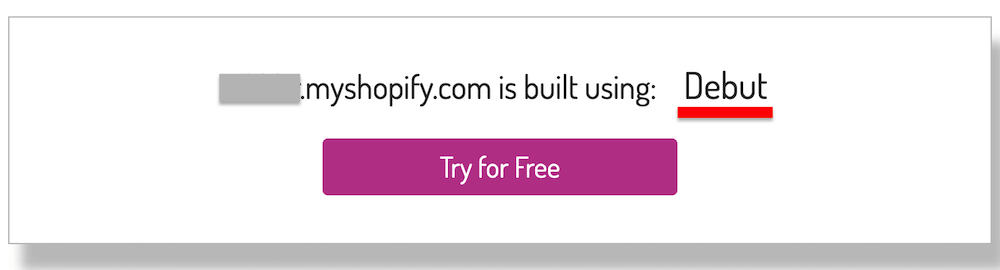
注意点
Shopify管理画面「テーマ」メニューの名称を読み取ってくれているようなのですが
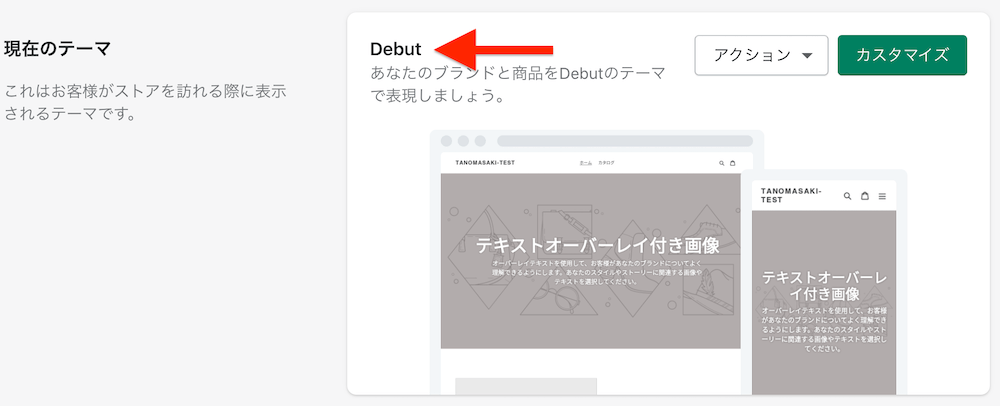
ここって、任意の名前に簡単に変更できるんですよね。
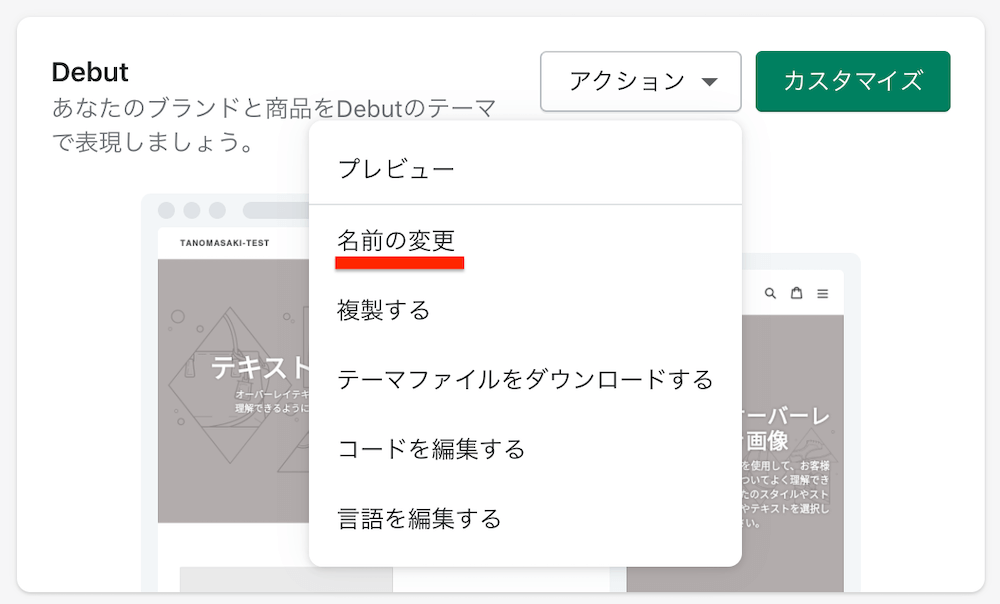
なので例えば「Debut」テーマを使ったストアだとしても、もし仮にストア構築者が「My_Original」など名称を変更していたら「My_Original」という結果が表示されてしまいます。
ここだけ注意・認識しておきたい点です。
